Document
Getting Started
platform-core-xml
<?xml version="1.0" encoding="GB2312"?>
<window id="win" center="true" width="800" height="600"
name="Easy-work Projects Demo - Nonesole.com"
icon="/images/win_icon.gif" toolbarflow="false" debug="true">
<welcome id="welcome" show="true" object="com.nonesole.demo.easyworks.WelcomeDemo" />
<menu id="menu" show="true">
<item id="101" name="System" key="s" action="" icon="" show="true">
<item id="102" name="Close" key="ctrl+c"
action="com.nonesole.demo.easyworks.CloseWindowAction" icon="" show="true"/>
</item>
<item id="103" name="Projects" key="p" action="" icon="" show="true">
<item id="7" name="Persistence" key="ctrl+p" action="" icon="/images/persistence.gif" show="true">
<item id="8" name="Introduction" key="ctrl+shift+i"
action="com.nonesole.demo.easyworks.persistence.IntroductionAction" icon="" show="true"/>
<item id="10" name="Demo"
action="com.nonesole.demo.easyworks.persistence.ExampleDemo" key="" icon="" show="true"/>
</item>
<item id="11" name="JUnit Cases Maker" key="ctrl+u"
action="com.nonesole.demo.junit.MakerDemo" icon="/images/junit.png" show="true"/>
<item id="15" name="EasyLog" key="ctrl+l"
action="com.nonesole.demo.easyworks.easylog.EasyLogDemo" icon="/images/log.png" show="true" />
<item id="19" name="Swing Component" key="" action="" icon="" show="true">
<item id="17" name="Demo" key=""
action="com.nonesole.demo.easyworks.swing.SwingDemo" icon="/images/swing.gif" show="true"/>
<item id="13" name="Introduction" key="ctrl+alt+s"
action="com.nonesole.demo.easyworks.swing.SwingIntroduction" icon="" show="true"/>
</item>
</item>
<item id="24" name="Help" key="h" action="" icon="" show="true">
<item id="25" name="Welcome" key="ctrl+shift+w"
action="com.nonesole.demo.easyworks.InnerWelcomeAction" icon="" show="true"/>
<item id="29" name="About" key="ctrl+shift+a"
action="com.nonesole.demo.easyworks.AboutAction" icon="" show="true"/>
<item id="26" name="_" show="true"/>
<item id="27" name="Help online" key="ctrl+shift+e"
action="com.nonesole.demo.easyworks.OnlineAction" icon="" show="true"/>
</item>
</menu>
<toolbar id="201" show="true" buttonclass="com.nonesole.swing.plaf.basic.button.UButton">
<item id="201" key="" name="base" tiptext="Persistence Demo"
action="com.nonesole.demo.easyworks.persistence.ExampleDemo" icon="/images/persistence.gif" show="true"/>
<item id="202" name="JUnit" tiptext="JUnit Maker Demo"
action="com.nonesole.demo.junit.MakerDemo" icon="/images/junit.png" show="true"/>
<item id="204" name="|" action="" icon="" show="true"/>
<item id="205" name="Log" tiptext="Log Demo"
action="com.nonesole.demo.easyworks.easylog.EasyLogDemo" icon="/images/log.png" show="true"/>
<item id="206" name="Swing" tiptext="Swing Demo"
action="com.nonesole.demo.easyworks.swing.SwingDemo" icon="/images/swing.gif" show="true"/>
</toolbar>
<toolbar id="210" show="true">
<item id="211" name="Welcome"
action="com.nonesole.demo.easyworks.InnerWelcomeAction" icon="/images/welcome.png" show="true"/>
<item id="212" name="About"
action="com.nonesole.demo.easyworks.AboutAction" icon="/images/about.gif" show="true"/>
<item id="213" name="Online"
action="com.nonesole.demo.easyworks.OnlineAction" icon="/images/online.png" show="true"/>
</toolbar>
<childwin internalframe="true" id="childwin" tabbedpane="true"
welcome="com.nonesole.demo.easyworks.InnerWelcomeDemo"/>
<statusbar id="301" show="true" topline="true" gapline="true">
<item id="302" width="150" name="Status" action="" icon="/images/license.png" show="true"/>
<item id="303" width="0.5" name="Information" action="" icon="/images/info.gif" show="true"/>
</statusbar>
</window>
window tag
id="win" x="100" y="100" center="true" width="800" height="600" name="Easy-work Projects Demo - Nonesole.com" icon="/images/win_icon.gif" toolbarflow="false" debug="true"
- center : If it is ture , x and y is useless
- toolbarflow : Set whether or not take toolbars in the same row.true means yes.
- debug : Set whether or not show exeptions of frame on console.
welcome tag
id="welcome" show="true" object="com.nonesole.demo.easyworks.WelcomeDemo"
- object : Show welcome window before main frame showing.
menu tag
show="true"
toolbar tag
id="201" show="true" buttonclass="com.nonesole.swing.plaf.basic.button.UButton"
- buttonclass : Users can set self-make class which exntends JButton.If buttonclass is empty,the system will use JButton objects in toolbar.
childwin tag
id="childwin" internalframe="false" tabbedpane="false" welcome="com.nonesole.demo.easyworks.InnerWelcomeDemo"
- welcome : Users can set inner welcome panel.
- internalframe : Set whether or not use internal frames in main frame.
- tabbedpane : When internalframe is true, it can be used.If it is true ,the internal frames are in tabbedpane.
(1)internalframe="false" tabbedpane="false"

(2)internalframe="true" tabbedpane="false"
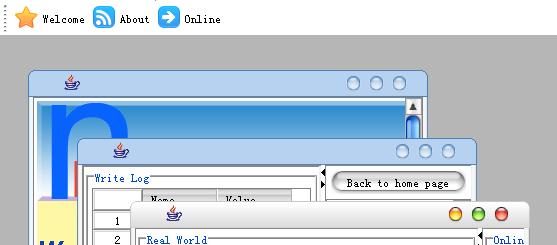
(3)internalframe="true" tabbedpane="true"

statusbar tag
id="301" show="true" topline="true" gapline="true"
- topline : Set whether or not show top line of statusbar.
- gapline : Set whether or not show upright line between items of statusbar.
statusbar tag
id="102" name="Close" key="ctrl+c+shift" / key="c" action="com.nonesole.demo.easyworks.CloseWindowAction" icon="" show="true" width="150" / width="0.5"
- key : shortcut key.key="c" means "alt+c"
- action : Set action of item.
- width : If width < = 1 , screen width multiplied by width equals frame width.